Ipsum dolor sit amet consectetur adipisicing elit
Computer Service Center was established in the year 2007 April at andheri west, Mumbai. Laptop Store was formed by Mr.Rajkumar Jayavel who has been associated with the computer industry since 2006 & are actively engaged in the sales & service sectors of IT. Later in 2008 the company name changed to Computer Laptop Store with added sales division. Computer Laptop Store, the world class laptop sales and service center, fully equipped with Hi-tech debugging tools and a huge team of highly qualified and trained engineers. In 2014 Computer Laptop Store provides laptop sales and services of all major brands around 8 branches. Now Computer Laptop Store is an well known company in Chennai, Bangalore, Mumbai & Pune provides laptop sales and services of all major brands around 15 branches.
Top 10 Most Common Computer Issues
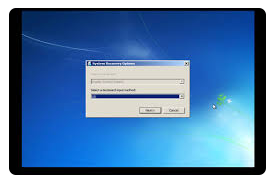
If the computer does not turn on when you press the power button, the following suggestions may help you to determine why the computer will not start up. First of all, check if the computer is plugged in to an AC outlet properly. Plug another electrical device into the outlet to be sure that the outlet is providing adequate power.

If the screen is blank, the computer may not be set to display the image on the computer screen. First, check if the monitor is plugged in to a power outlet and is connected to the computer securely and make sure the monitor power button is on. If the power light is not on, it means that the outlet is not delivering power to the monitor. Fixing the power outlet in such cases should help you.

If the power light of the computer and monitor is on and nothing comes up on the screen when you start your computer then there must be something wrong with video card. You should take your computer to a repair shop or change its video or the graphics card with a new one.
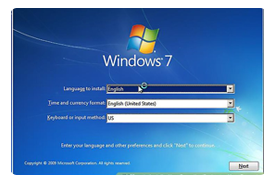
If the Operating System (OS) or some other software is unresponsive or responds abnormally, follow these tips. Restart your computer and run a virus scan. For this purpose you should have a reliable antivirus software installed on the computer to fix this issue.
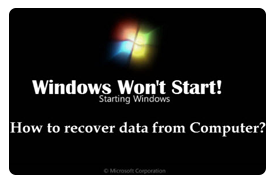
If windows do not boot properly then you should reinstall windows with the windows recovery disk. Most of the times, this should help you get rid of the problem.
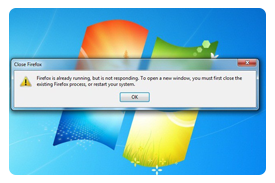
If the computer is turned on but not responding to software or keyboard commands, then it must be frozen or halted. Press and hold the power button for at least 5 seconds, it will be turn off. Now restart your computer. This should fix things up.
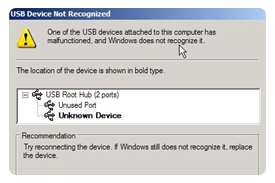
If an external device does not function as expected, turn it on according to Manufacturers instruction; be sure that all device connections are secure and receiving electrical power and compatible with the operating system. And that the correct drivers are installed and updated.

You can improve your computer working performance by cleaning hard disk of unwanted files. Also make sure that you run the disk utility, get rid of unneeded icons on your desktop, install a firewall, install antivirus and Anti spyware tools, schedule regular registry scans.
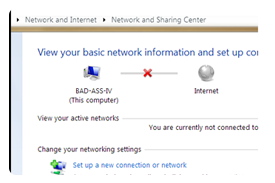
If your computer can not get connected to internet then check IP address, check network cables are connected properly, make sure that servers or gateways firewall application is not blocking http requests from your PC.
35000
20000
28
14
The technicians are very friendly and nothing is too much trouble.

Computer service center in Mumbai provided me with a faultless service. His advice was friendly and quick, and the repairs were done within 1 day. Best of all, someone was always at the end of the phone if I had any questions, and kept me fully up-to-date. I would have no hesitation in recommending them to anyone.

Excellent service. My laptop screen was flashing and turning itself off. Took it to computer service center in mumbai and they repaired it in a couple of days. It’s now as good as new. Would definately recommend.

Computer service center in mumbai just took a laptop i had broken beyond all repair and brought it back to life..... cant believe it incredible work
